EDHREC Just Got an Upgrade
New Feature Alert!
Hi there! I’m Joey from EDHREC, and as you may have already noticed, EDHREC just got a little bit of a makeover!
It’s some pretty simple stuff, plus a new handy feature or two that I’d like to show ya how to use to help improve your deckbuilding, so go ahead and do the YouTube thing if you wanna be notified of any other future updates we release, and allow me to take you on a brief tour of some cool new EDHREC-constructions, and how to use ‘em.
Before I get to the cool new filter feature, I’ll start with the cool aesthetic: background art! At the top of the page for each card, there’s a tasteful artistic backsplash. This isn’t just for commanders, but other cards too. I personally like it most in dark mode, but I like everything in dark mode, and I know that’s not the default for everybody, but I just wanted to show it off cuz I think it’s cool.
The other simple aesthetic update you may notice is the change on the left nav bar. Where EDHREC used to write out every single card type or category, now we’ve got symbols representing those things, which will of course reveal the full names and categories when you hover over them. The reason for this change is simple: a slimmer nav bar means we can fit more cards on screen so you don't have to scroll quite as much. It also helps us keep the nav bar when you’re using EDHREC on mobile, too.
Oh, and speaking of scrolling, there’s a slight change to the card list header too now. As you scroll down a page this thing here will better help you keep track of which section you’re in, which is handy, and which is also a factor that helps us keep consistency between the desktop and mobile experience.
Like I said, these are all pretty small things, little quality of life upgrades that improve the experience in subtle ways, and that’s a nice thing to see on any website.
But okay, here’s the really cool new feature: the new Deck Filters.
Over on the right hand side are new ways to filter the recommendations you’re getting on EDHREC. The first one, “Group By,” allows you to change the categories if you’d like. So instead of seeing stuff like the Top Cards section, then Creatures, Sorceries, etc., you can choose to view the whole page separated out by mana value. Navigate to the two-mana cards, all the five-mana cards, whatever! It’s a new way to navigate the information that was already on the page. If you’re building, say, a Lurrus or Keruga companion deck and need to stick to cards with specific mana values, this is perfect for you.
Or you can sort by rarity! Only check out the mythics on the page, or rares, or just commons, whatever you need. If you like building Pauper EDH decks, this is a great way to sort through the noise!
My personal favorite is to group by price. Separate it out for a whole section for cards below a quarter, cards up to a dollar, cards that are super pricey, and so on. EDHREC already has cool budget filters at the top of each deck page (which I highly recommend by the way) but this is an even more granular way to find what you’re after, and it’s a fantastic option for budget brewing.
Quick note, it’ll automatically use whatever your leftmost price is, which you can change in your settings if you have a different storefront you prefer. And if you find cards you like, you can of course click on those cards to take you right to that store, and or use the clipboard feature to load up several cards at once and find all of them together at a store!
The point is, you don’t just have to sort your recommendations by the default categories anymore if you don’t want to. This is a new way to view what was already on the page, and a new perspective can help you find what you need much more easily.
The next filter in the middle here, “Sort By,” helps you go even further than the groupings. Cards are default sorted by their percentage inclusion in the eligible decks we have in the database, but now you can also sort them another way if you want. Instead of sorting by their popularity, you can sort the cards within each section by their raw deck count, or by mana value, or price!
So this way you can look through the whole creature section, for example, and just find one-drops. And then move to another section like instants or enchantments and find the cheap options there too. Or maybe you’d prefer to sort by Synergy score. (As a reminder, “synergy” on EDHREC is a way we calculate how unique those cards are to that deck, as in these cards show up for this commander more than they show up for other similarly-colored commanders, which may be more specific to help you find some special effects this commander can pull off, even if they’re not widely known cards.)
If you want, you can sort by salt! In each section, the saltiest cards will rise to the top, if you wanna find some especially painful or powerful pieces, or if you’d like to try avoiding those cards if they might have social effects attached to them that you’d like to steer away from.
These filters can be combined to help out in cool ways. So if I want to Group By mana value and then Sort By price, I can find some helpful four-drops and look through the most budget-friendly options. A little mixing and matching can find neat stuff.
Oh, and have I mentioned the best part? If you regularly want to view your EDHREC recommendations with these filters, you can hit the lock icon and save those settings for that device! So if I regularly prefer to sort by mana value rather than percentage inclusion, as an example, I can lock that and it’ll sort that way for me the next time I hop on that device and check out EDHREC again. It’s easy to turn off and on however I need in case I pause part way through my brewing and come back later and wanna pick up where I left off.
And alright, last one: the Card Filters on the right hand side. If you’re familiar with Scryfall advanced searches at all, this is a little like that, and in my book, any comparison to Scryfall is a compliment.
Let’s say I’m on a commander’s page, such as General Ferrous Rokiric, but I only want to see multicolored cards, because that’s what the commander cares about. However, I also want to add in more Angels, maybe for a thematic reason to bring out that Boros Legion flavor. I can set those filters up, and once I hit submit, boom! Now I’m only seeing recommendations that meet those qualifications, and I can still see all the classic EDHREC info like how popular they are in that deck. Then if those filters are too restrictive, I can add and subtract as I go!
Here’s my favorite trick with them: say I wanna find the least-played cards for this deck. I can set the inclusion percentage to only show me, say, these multicolored cards that show up in less than, let’s say 20%, so less than one-fifth of Rokiric decks, and voilá! Some lesser-loved results if you wanna find some cards than perhaps you’d like to show a little more love! And of course I can use the other filters here again too to, for instance, sort them by price instead of the default inclusion. (Again, a reminder, these filters sort through what was already on the page, so keep that in mind while you’re tinkering with them!)
Okay, while I’m here talking about filters, I’d be remiss not to reiterate my all-time favorite feature on EDHREC, one that’s been around for a while but some people still miss it.
You know how I’ve said that these filters group and sort out stuff that’s already on the page? Well, these aren’t the only ways to filter cards, and another form of advanced filter up at the top here, lets you change what’s on the page!
See this section here? This lets you filter out deck data that does or does NOT include certain cards. So you can choose to only see recommendations and data from decks that, for example, definitely use a card you know you’re using too, and take out data from decks that use cards you know you have zero interest in.
This is my all-time favorite tool because it helps you sort out specific strategies for commanders with multiple possible build paths. If I know I’m building Atraxa as planeswalkers, and I’m not going to use any poison cards, then I can use these filters to only show the cards from decks including some very planeswalker-strategy-specific cards and exclude deck data from other strategies, and that’ll tailor the results to help me find more relevant cards for the type of game I’m after.
This filter helps you change which things even get shown in the first place, and these newly-released filters can help you sort through that info in a new way to more easily find what you’re after.
EDHREC is all about helping you to improve your deckbuilding, so when little quality-of-life upgrades occur, or when we’re able to provide new features that will help you find even better and more personal recommendations for cards you’ll enjoy, it just makes my heart smile.
Data’s just data, and a whole big ton of it is a lot all at once. To us, the real heart of EDHREC lies in the tools it offers to help you sift and sort through it in ways that are the most productive for your personal style. So we hope you enjoy some of these new ones!
And can I let you all in on a secret? These features are great, but we have another thing cooking for the future that I’ve been excited about implementing for year. I won’t spoil it, other than to say it’s a subtle thing that I think has a big impact, a new way of using some of the stuff I’ve already mentioned in this video, and that I’ve most certainly annoyed my boss because I’ve being harping on about it for several years now. I can also say that if you’re curious, you can actually find out about it over on EDHREC’s Patreon.
EDHREC has a Patreon if you’d like a perk such as getting an ad-free experience on EDHREC which is the 2$ a month tier, or for $5 a month, getting that and a lot more, including access to experimental features before they're available to the main site, and test out those things while we’re working on them.
For clarity, this is a separate thing from the EDHREC-podcast-and-YouTube patreon, which supports the show here on this channel and which has perks that are more YouTube-channel-specific. We wanna give distinct options so that none of it feels tangled up or confusing and so that depending on which audience you’re in, you get exactly what you’re after.
I also wanna make sure it’s clear that we appreciate your support across our ventures no matter what form it takes. If you want to support the main site by going ad-free or trying out things like new experimental features, that’s awesome! If that doesn’t make as much sense for you, honestly even just doing things like checking out the articles on EDHREC is a great way to support the site too! If you wanna support this channel’s patreon, we love you forever for that.
But also, even little things like doing the classic like-and-subscribe dance has a big impact too.
EDHREC is here for users, and all support, big or small, whatever makes the most sense for you, helps us maintain and grow this site so that we can keep helping you find the cards that help you have more fun, so all forms of support mean a big deal to everyone who works here.
We hope you enjoy these new features. Let me know your favorite one in the comments below, thanks SO MUCH for watching, and until next time, remember: EDHREC your deck before you wreck your deck.
More info on other cool features:
Check out ALL our decklists here
Want access to exclusive content, the Challenge the Stats spreadsheet, EDHRECast Discord, and more? Support the cast on Patreon!
Title sequence by Daniel Woodling / MTG Explainers
Card images courtesy of Scryfall
Elevate by LiQWYD
Creative Commons — Attribution 3.0 Unported — CC BY 3.0
Free Download / Stream
Music promoted by Audio Library


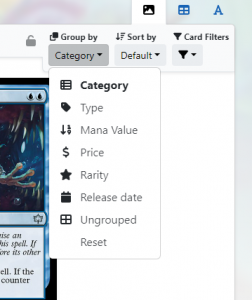
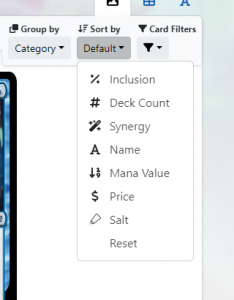
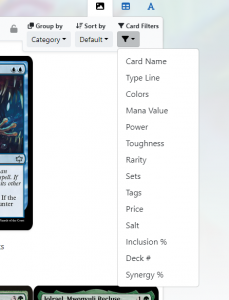
EDHREC Code of Conduct